Procore Documents Tool Redesign
Here I lead UX Design to enhance the file management experience of Procore's Documents tool. The solution improved time-to-action and tool retention for 300k MAU.
Redesigning The Champion Document Management Solution for the Construction Industry
Over the course of 16 months, my team at Procore and I redesigned, implimented, and released Procore's Document Management tool. During this project, I lead UX Design to identify product opportunities, conduct customer research, design user flows, test and validate redesigned and new features, work with engineering to impliment, and release to Procore's customer base.
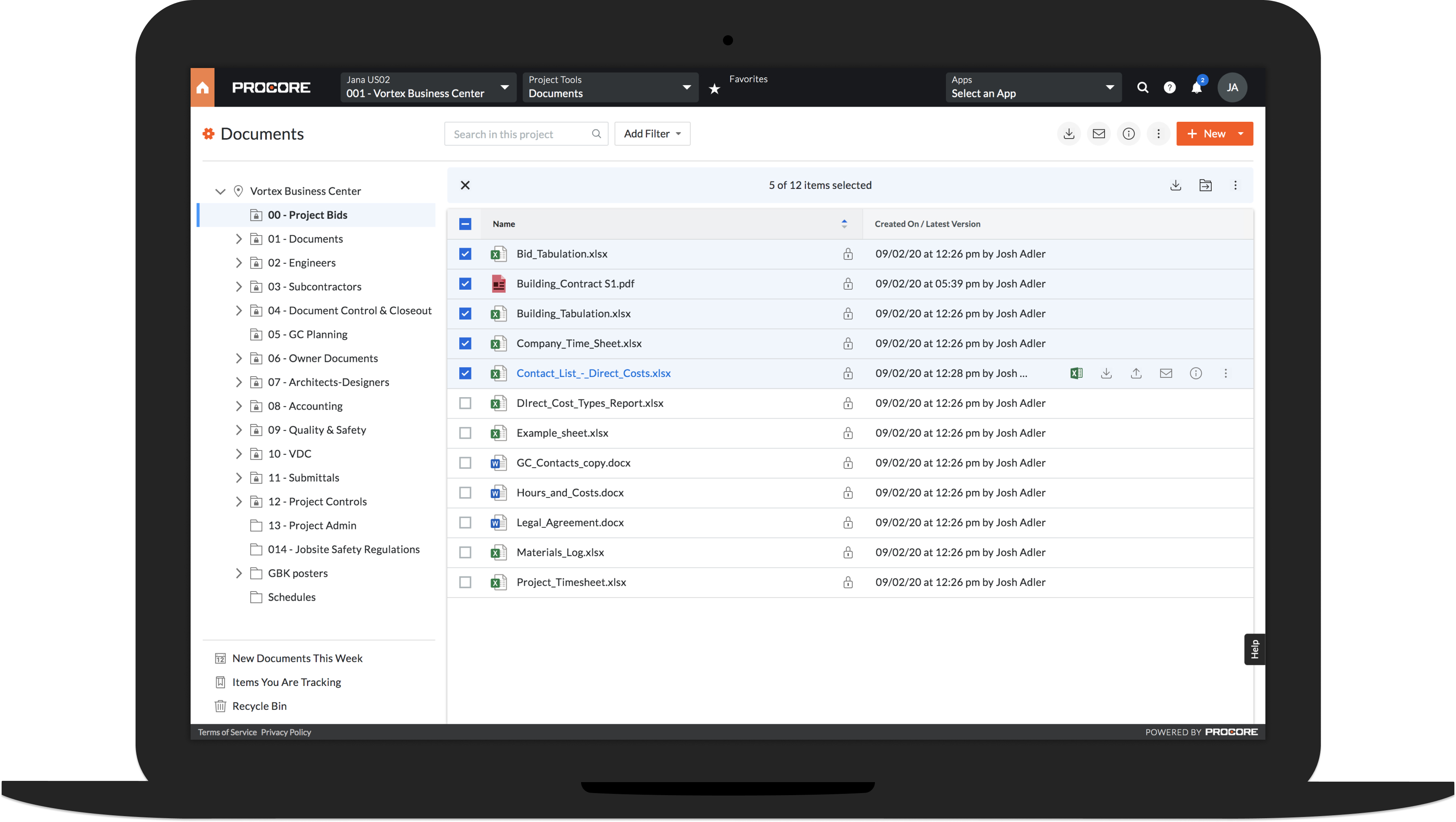
Quickly Locate, View, and Take Action to Critical Documents During a Construction Project.
The redesigned Document tool improves the time to Find, View, Download, Upload, and Edit Documents in Bulk. These actions were prioritized in the redesign with extensive consideration to usesage analytics from roughly 250,000 monthly activer users, and customer research from 152 interviews to identify the most common actions and jobs in managing documents.
Context
Document Management is Crucial to Construction.
Document Management is an integral part of every Construction project that has ever built a structure. Hundreds to thousands of files are created over the course of a project that require a storage space where information can be easily located, viewed, and shared between the General Contractor and Subcontractor in order to successfully perform a job over the course of the construction project. Well managed documentation directly correlates to accuracy and efficiency.
Up until recently Document Management in construction has been accomplished through storing loose documents in a file cabinet inside a jobsite trailor - making critical project data difficult to access, consume, and receive actionable insight from. The introduction of Google Drive, Box, and Dropbox to the file management space has formed expectation for a cloud based, digital Document Management solution - and as a platform product, Procore positions itself well to provide a Document Management solution for the construction industry.
The Problem
Unscaleable Design & Implimentation of Procore's past Document Management Solution.
Procore’s past Document Management solution endured heavy demand from General Contractor and Subcontractor customers to improve in the ways by which files and folders could be located, viewed, taken action to, collaborated on, and customized.
In the time of the past Document Managment tool's existence, customer demands were unable to be satiated because the past solution was designed and implemented in a way unscaleable to improve current functionality, or build new features - written in Ruby on Rales code that prohibited new feature implementation without negatively affecting current feature functionality and performance, and cursed by an overly complex experience and information architecture.
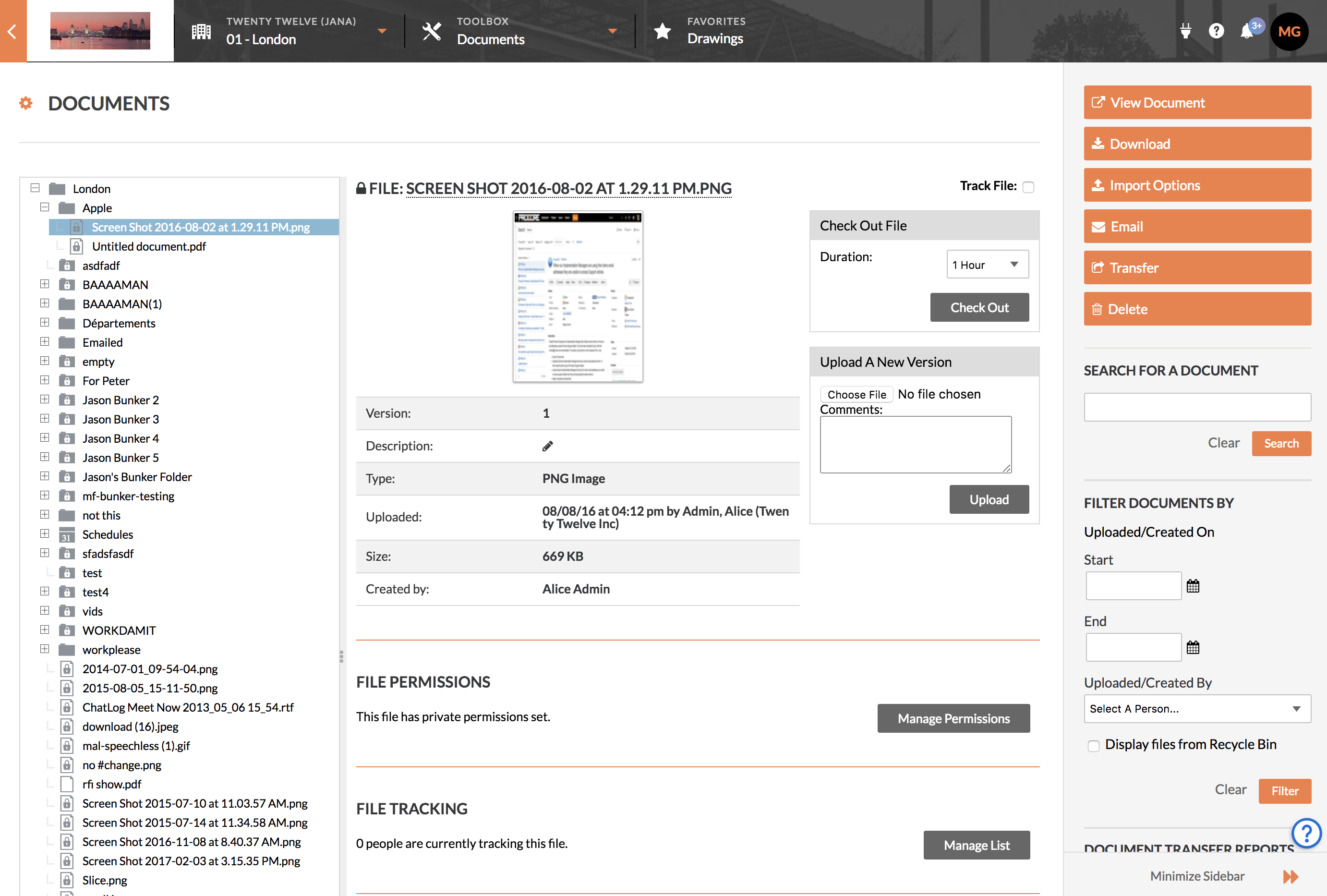
The Ask
Redesign Procore's Document Management Solution
Redesign Procore's Document Management solution to satiate customer expectations and provide grounds for future opportunity, alongside a re-architect of the tool’s codebase to be 100% written in React to support a new experience to scale with additional feature functionality.
Research Insights that Informed the Redesign
Conducting Quantatative & Qualatative Research to Understand How Customers Manage Documents Today
First to gain insight toward the most taken actions in the past Documents tool - I queried the most taken actions by Documents tool users in the last six months with Pendo, New Relic, and Looker:
- The most taken action in the Documents tool is viewing a file
- The following most taken actions include Upload, Download, and Sharing
- 25% of visits to the Documents tool begin with uploading an item
- Time to take action to a single file (when a file action is the first thing a user does in the Documents tool) takes 36 seconds avg
Then to understand the jobs, goals, and pain points in managing documents across the construction project, I conducted 152 customer interviews with General Contractors and Sub Contractors of various construction volume:
- Locating the file needed is difficult to do and time consuming
- Excessive information on every file-page is unnecessary to know in many roles
- Editing files can only be done out of Procore and is too many steps to complete
- Uploading new files takes excessively long
- Downloading, Moving, and Updating in Bulk is necessary functionality
Solution Hypothesis
Improve The Time it Takes to Complete Tasks
Procore customers will benefit from a refined Document Management experience that priortizes speed in locating documents, uploading documents, and taking primary actions to documents. Improved time-to-action will define success in an improved Document Management UX.
Features of the Redesigned Document Management Experience
An overarching strategy of the redesigned Documents tool was to remove no feature functionality that was in production in the older tool. Each feature would be carefully considered in the redesigned information architecture and interaction pattern.
Improvement #1
Improved Navigation to Locate Documents
Files and folders are now shown in a Table structure, where users can scan and identify many items at once. The folder tree asists to be a point of reference when navigating nested folders.
Improvement #2
Primary Actions Easier to Take to Single & Multiple Documents
Show the most taken actions for files and folders in multiple points of relevancy. Actions will be revealed when hovering over an item, right-clicking an item, in a select menu, and persistently for the folder that the user is in.
Improvement #3
Admin Tools in Information Panel
Actions like Permissions, Tracking, Change History, and Related Items are jobs only useful to users with Admin Permissions. Because these actions and related information is not useful to the majority of Documents tool users, include those actions in a Admin-centric Information panel.
Improvement #4
Focused Action Flows to Complete Tasks
The past Documents Tool asked that users complete tasks such as managing permissions, uploading new files, and adding file tags cluttered in a single file page. Through customer interviews we heard consistent feedback about overwhelming information and irrelevancy to some actions due to their persona type. The below improvement redesigns those same-page-processes as actions with focused flows completed in action-specific modals.
Improvement #5
Less Steps to Upload New Documents
The manual process to upload new items was reduced from 5 steps to 3 steps. Additionally, we introduced Drag & Drop upload functionality, to allow uploading to be completed in 1 step. Uploading is an action completed by 25% of all Documents tool visits, so to enhance this flow allowed for significant improvement to achieving user goals.
Lasting Impact
A Faster, Easier to Use, Technically Scaleable Solution
By redesigning Procore's Document Management experience, our team has observed time to action decrease significantly.
First the time to locate and take action to a file or folder upon initial launch of the tool has decreased from avg. 25 seconds to 21 seconds. Second the time to complete the upload a new item has decreased from avg. 36 seconds to 29 seconds. So far, the UX improvement of these focii have saved our 250k+ unique active users, and 500k+ montly visiting customers upward of 2 months worth of time - profitable to the construction project because companies are paid to build structures efficiently and on time.
Lastly the new Documents tool has been implimented completely in React - providing the foundation for a scaleable, easily implimentable features in the future.
Let's design elegant product experiences that solve tough problems.
Reach me here to collaborate:
JoshAdlerDesign@Gmail.com
818.983.7452