Connected Drawings with Procore
Here I lead UX Design to create a solution that enabled Architects, General Contractors, and Subcontractors to send drawings between individual Procore accounts.
Send & Receive Construction Drawings Between Individual Procore Accounts.
Over the course of 4 months I designed a solution that enabled Architects, General Contractors, & Subcontractor to send & receive project drawings between individual Procore accounts.
The solution enabled Architects & General Contractors to share published drawings from their own project with the Subcontractor - where the Subcontractor could then determine where to store those drawings, and edit drawing metadata to best fit their needs.
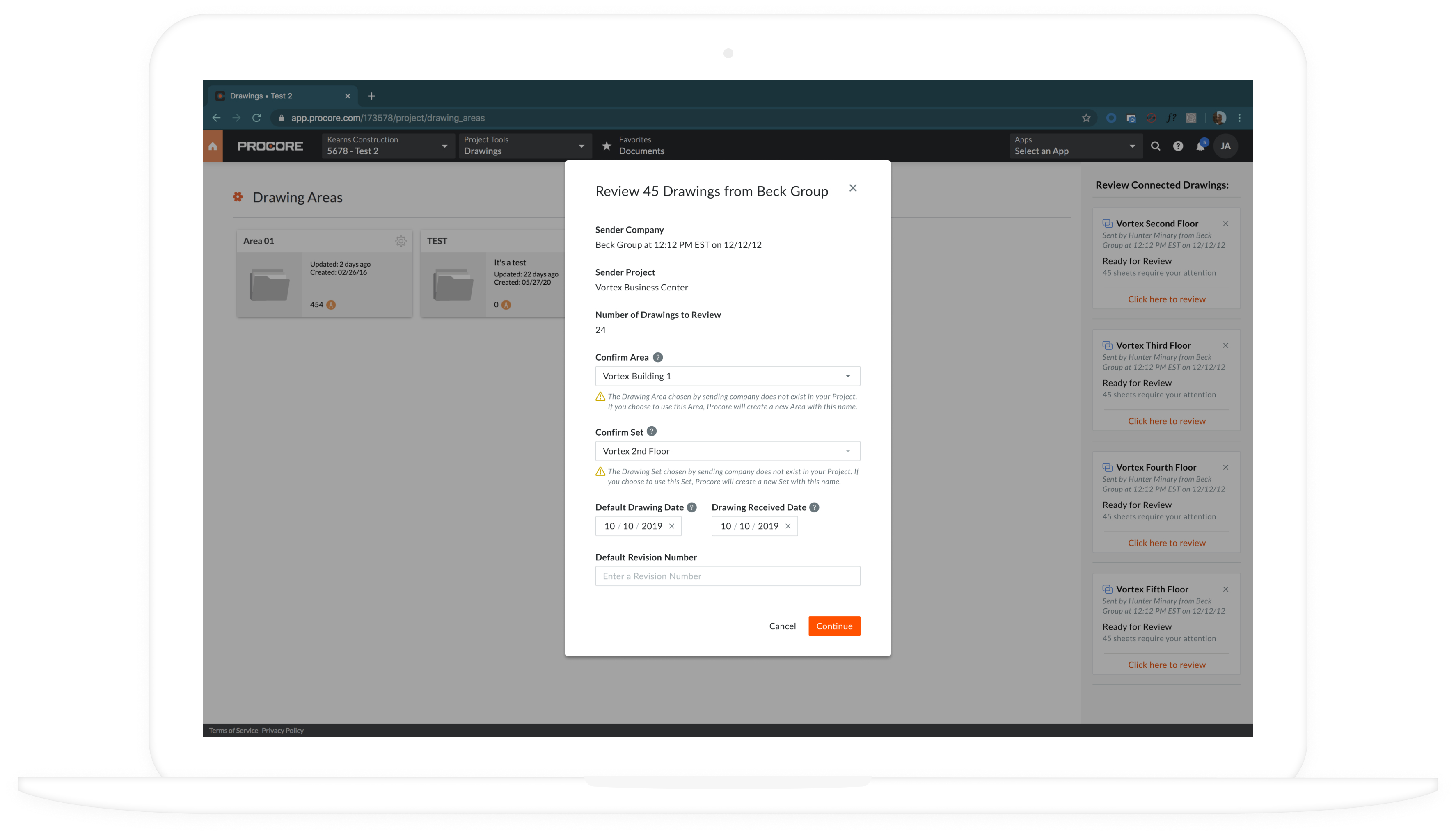
Context
Subcontractors need to have the latest drawings to build a structure. General Contractors want to protect their data from Subcontractors.
During a construction project, it is crucial that the Subcontractor is building off the latest drawings in order to complete their expected trade. The General Contractor is in charge of uploading, reviewing, and distributing those latest drawings to the appropriate Subcontractor.
Typically, changes to drawings are shared from the General Contractor to the Subcontractor through email or Dropbox download link. General Contractors have avoided inviting the Subcontractor to their Procore project where the latest drawings are stored, in order to protect the sensitive data about their project that will be irrelevant to the invited Subcontractor.
The Problem
General Contractors Have No Easy Way to Share Drawing Changes with the Subcontractor.
Since General Contractors do not wish to invite Subcontractors to their Procore project, where the latest versions of drawings are uploaded and stored, sharing drawing updates at the point of upload becomes increasingly difficult. A lengthy process in sharing updated drawings presents risk for the Subcontractor building off out-of-date drawings.
Currently, Drawings are uploaded, reviewed, and published to the General Contractor's own Procore project, with no way to efficiently share drawings with stakeholders outside of the project.
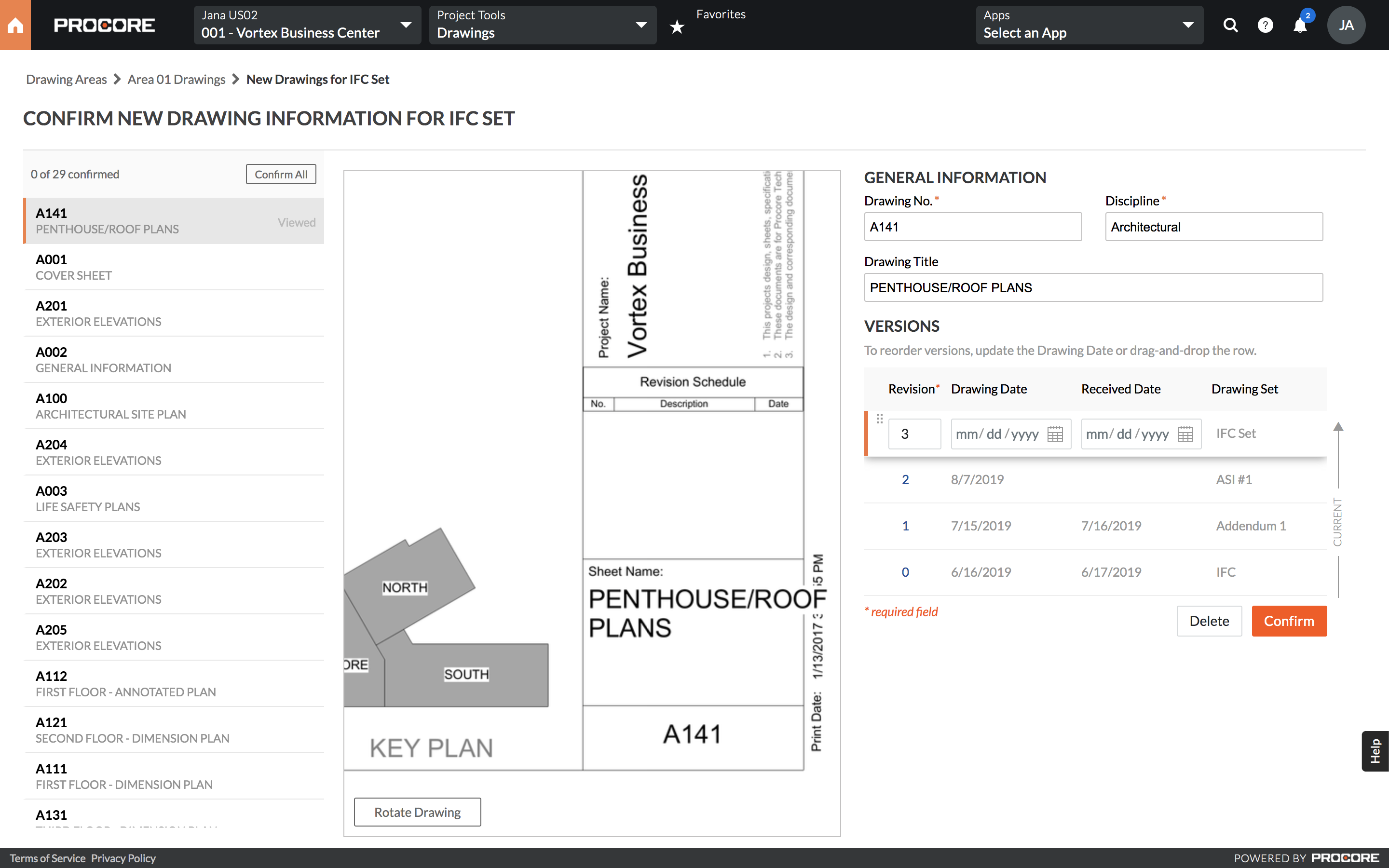
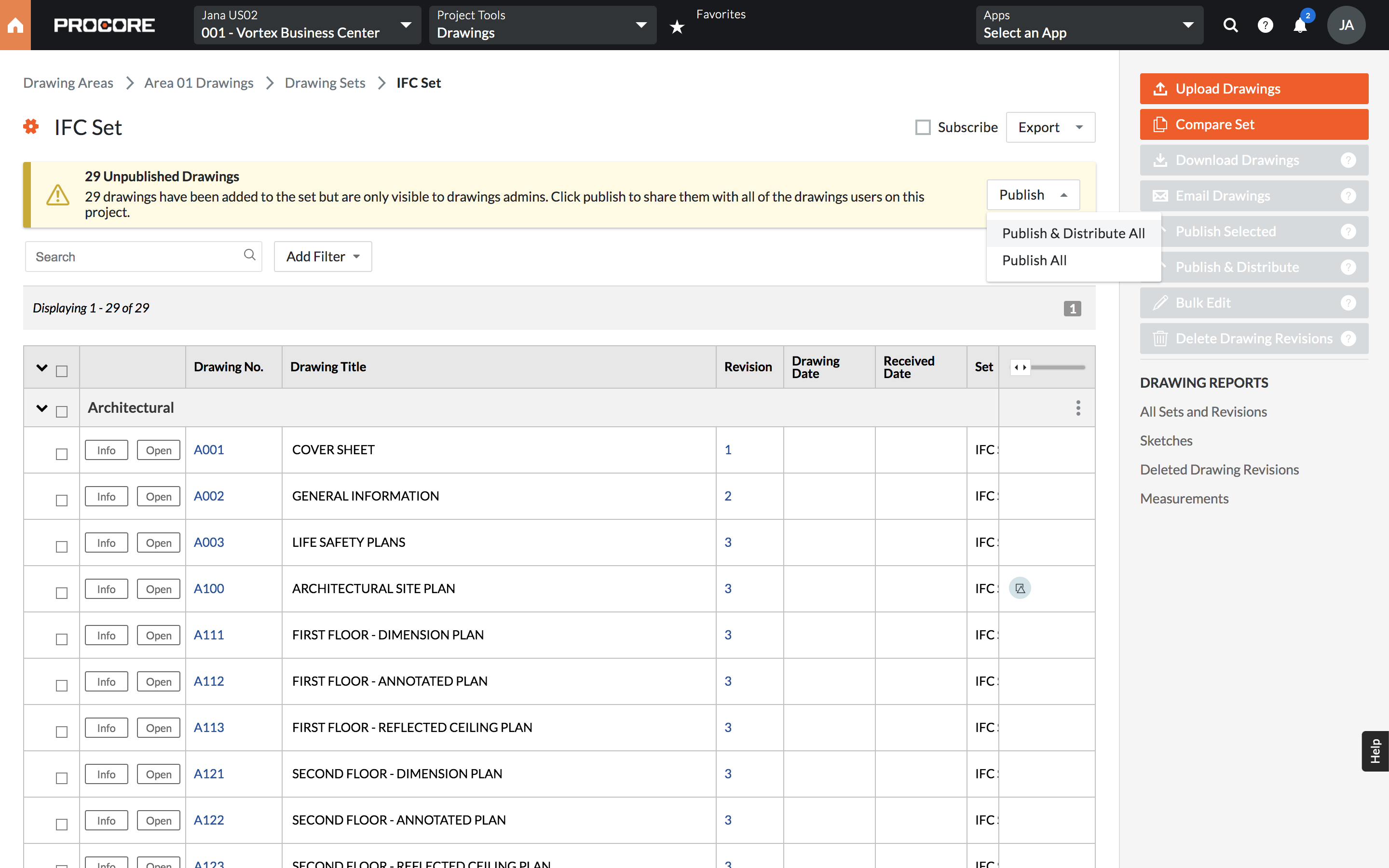
The Ask
Design an Experience for Construction Stakeholders to Send & Receive Drawings from Individual Procore Projects
Lead the UX process to design an experience that enables stakeholders through the conustruction process to send & receive drawings from individual Procore accounts.
Research Insights that Informed this Experience
Conducting Qualatative Research to Understand What Information related to a Drawing should be Shared & Received between Procore projects
First to gain insight toward the ways that the General Contractor would prefer to share drawings with the Subcontractor, I interviewed 6 GC stakeholders responsible for uploading and publishing drawings in Procore today:
- Wants to send drawings to SC projects without inviting SC to their own project
- Wants to to distribute updated drawings to multiple Subcontractors at once
- Wants to be able to describe what changed in the updated drawing being shared with the Subcontractor
- Wants the Subcontractor to maintain the same Area/Set structure as the General Contractor's so not to disrupt revisioning
Then to gain insight to the ways that the Subcontractor would need to consume each updated drawing shared with them, I interviewed 6 SC stakeholders responsible updating drawings in the SC project:
- Wants to constantly receive drawing updates from GC without having to find information in the GC's project
- Doesn't want to see markup on Drawings shared by the General Contractor
- Wants to be able to review received drawings and edit metadata for each
- Wants to publish received drawings to their own Area/Set structure
The Outstanding Problem to Solve
The General Contractor wants their Area & Set structure to carry over to the Subcontractor's project with shared drawings. The Subcontractor wants autonomy.
The project that is receiving drawings does not always have the same Area or Set structure as project sending drawings. Without same Area and Set, receiving project can’t establish new drawings as revisions of drawings already in that Area and Set. To voice this problem to my product team, engineering team, and management - I created the following diagram:
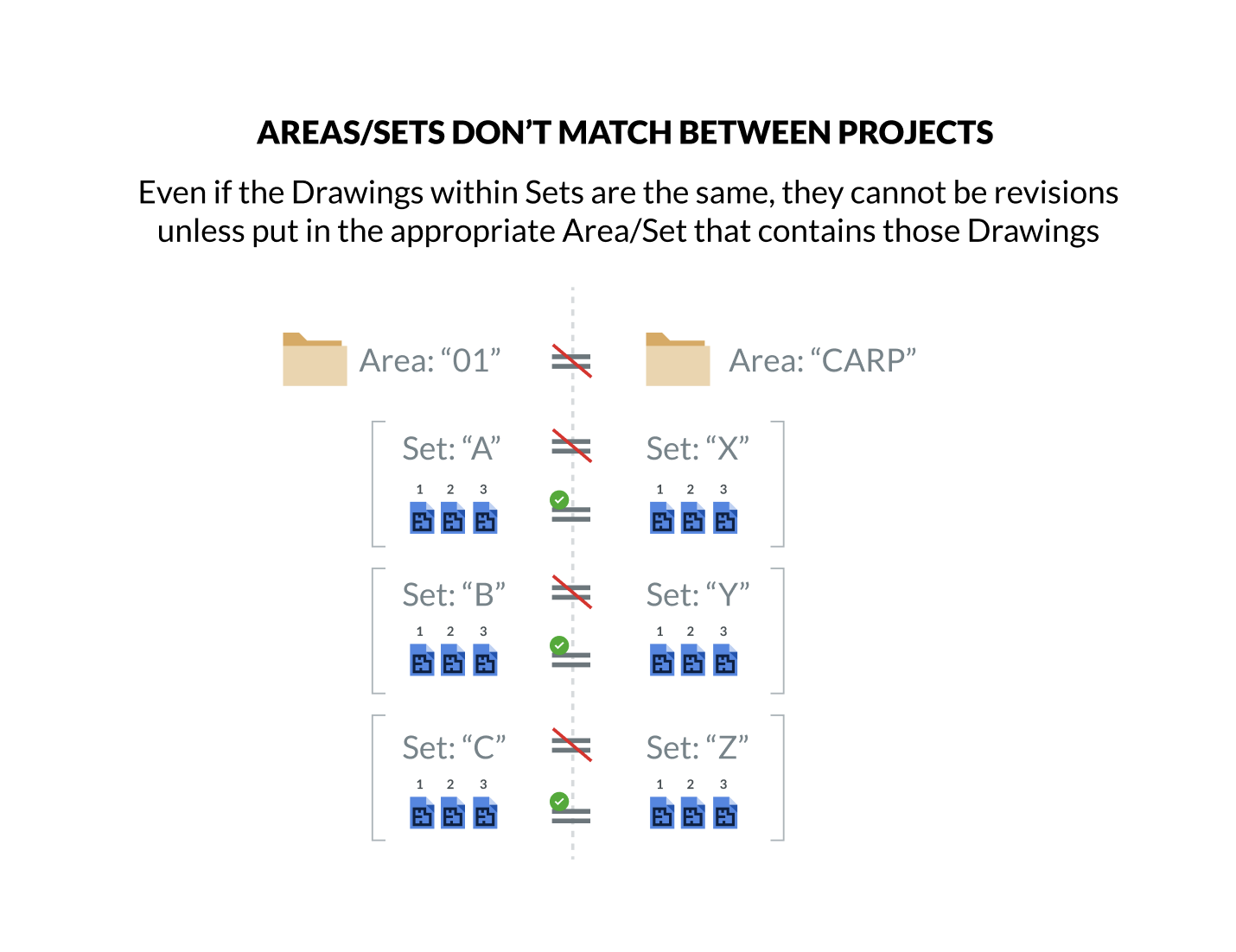
Solution Hypothesis
Enable Autonomy of Area & Sets to Publish Drawings to
Creating an experience which allows the Subcontractor to publish drawings to the preferred Area & Set in their own project will best support the goals of the enduser to mobilize drawings in the field to their own standard. Additionally, enabling data customization for the Subcontractor will help to avoid specific business needs and processes that locking down Areas & Sets would negatively affect.
Features of the Connected Drawings Experience
So to encourage behaviors in-line with drawings in Procore today, I identified that this experience would be best suit in Procore's Drawings tool, where drawings are uploaded, reviewed, and published by the General Contractor today. The strategy I defined was to utilize patterns of the drawings tool today, so that users would not have to bare minimal change to the processes they already know in this tool.
To support this strategy, I audited the Information Architecture and Map of the Drawing tool, so to expand on currently supported functionality and patterns.

Feature #1:
General Contractors are Able to Send Drawings that have been Published to Their Own Project
The project that has uploaded drawings into their own project can share those published drawings as individual drawings, discipline, or the entire drawing set. Drawings can also be shared at the point of Drawing Review and Publish.
'Publish & Send to Connected Projects' action is enabled in the 'Publish' banner, once an uploaded drawing set is reviewed. Published drawings that are selected from the table can also be sent.
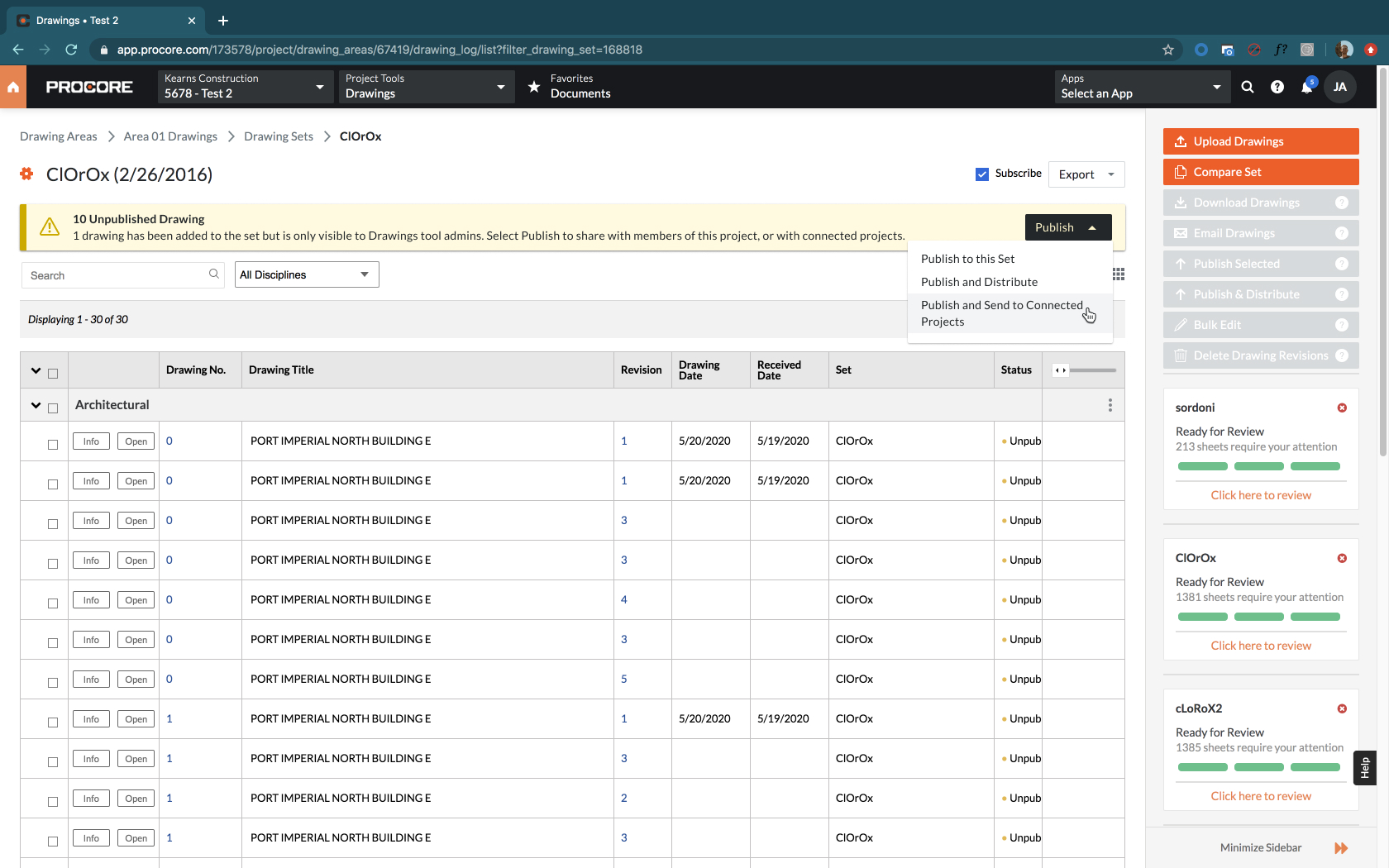
Published drawings that are selected from the table can also be sent.
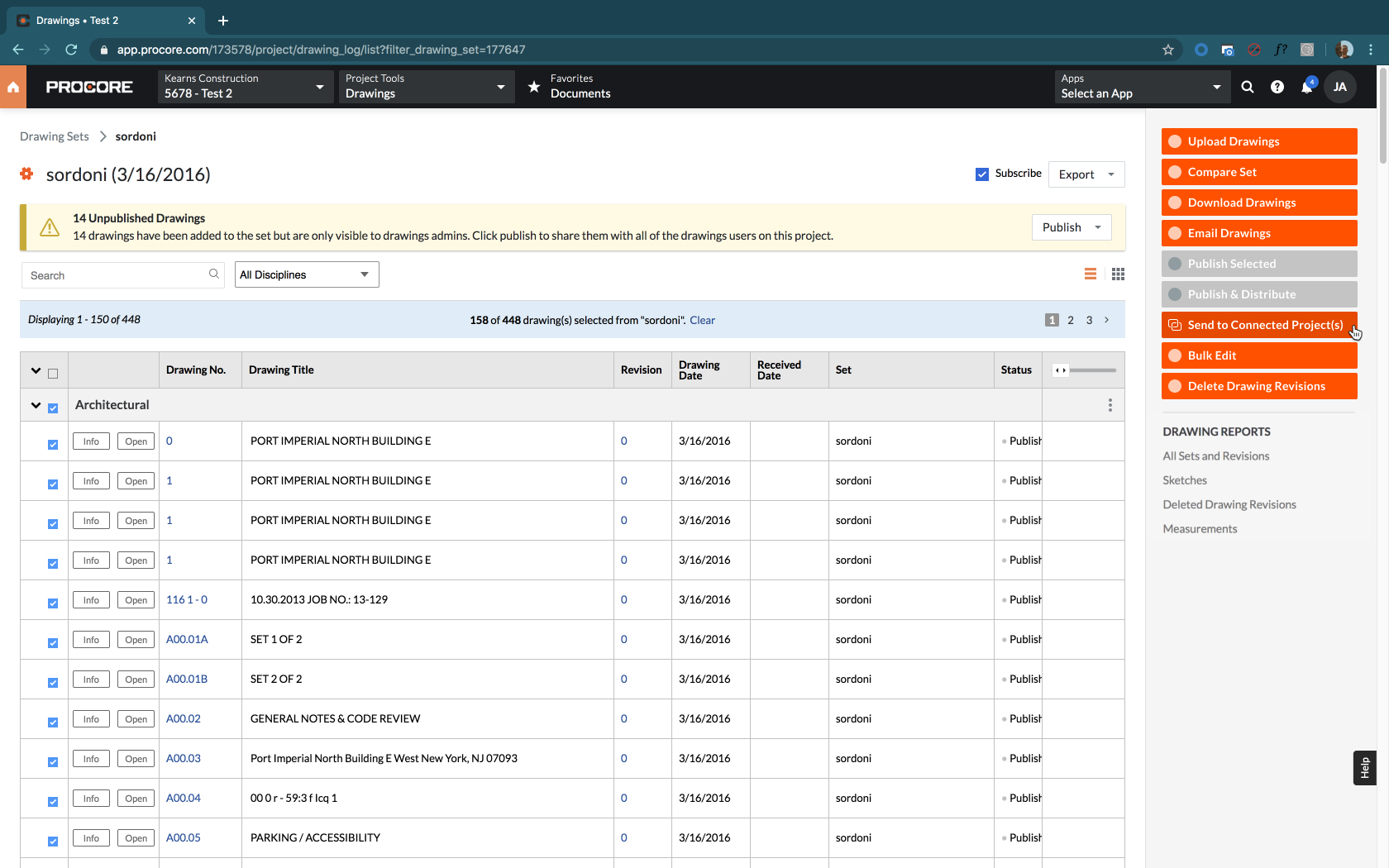
'Publish & Send' modal initiates, where user sending drawings add projects to send drawings to, and a description of the changes made with the update to drawings being sent.
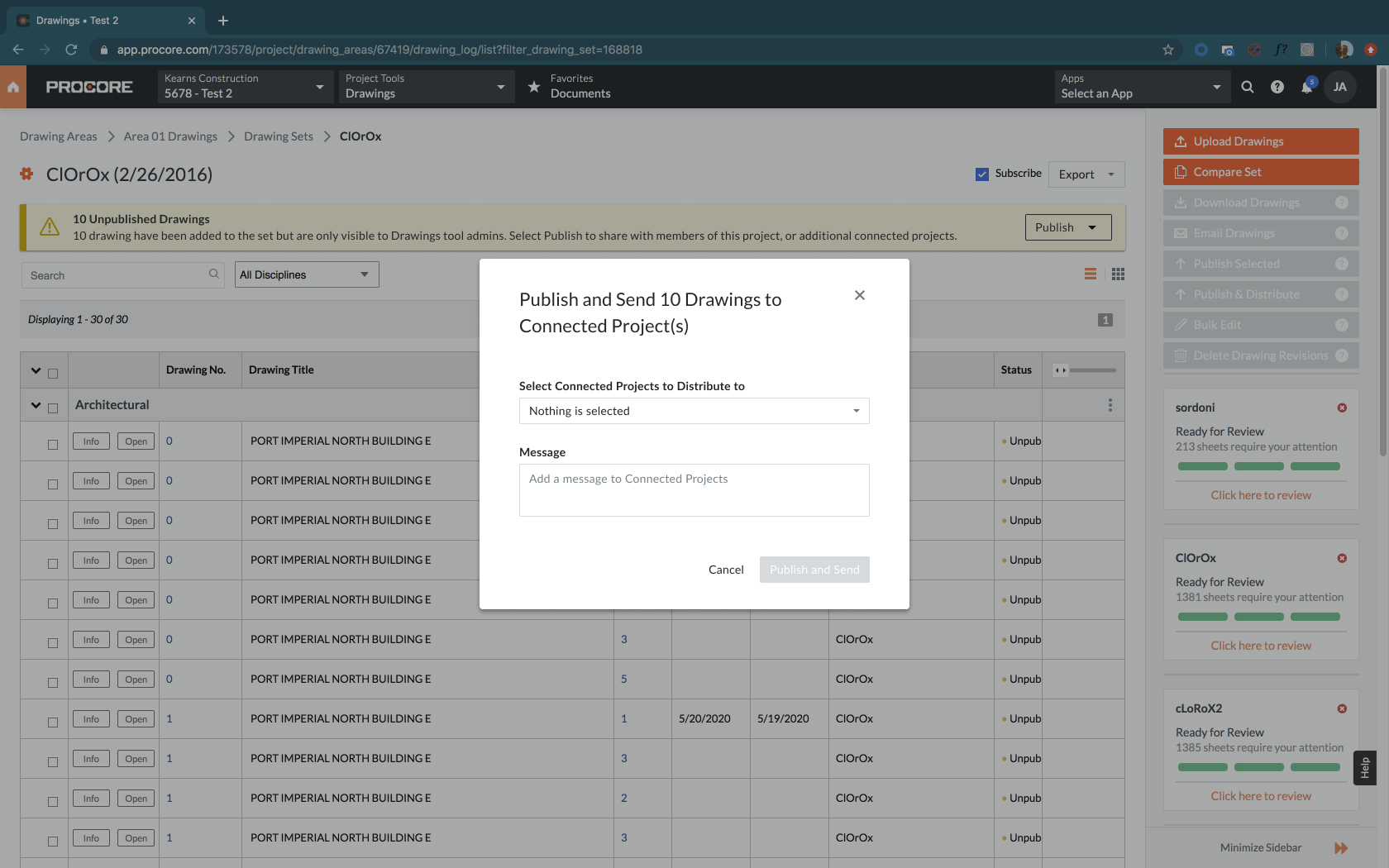
'Publish & Send' primary action is enabled once 1 or more Procore project is added to send selected drawings to.
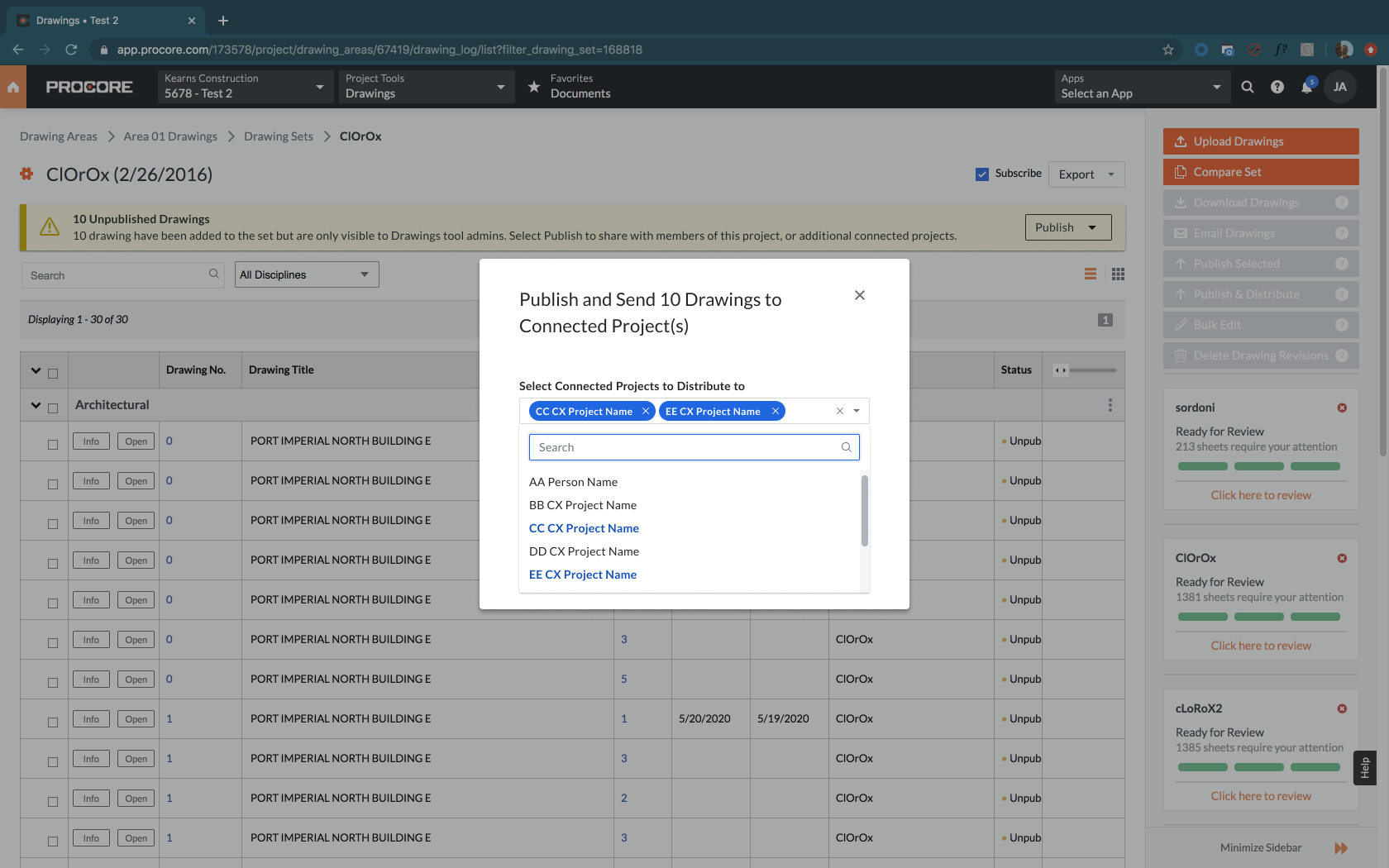
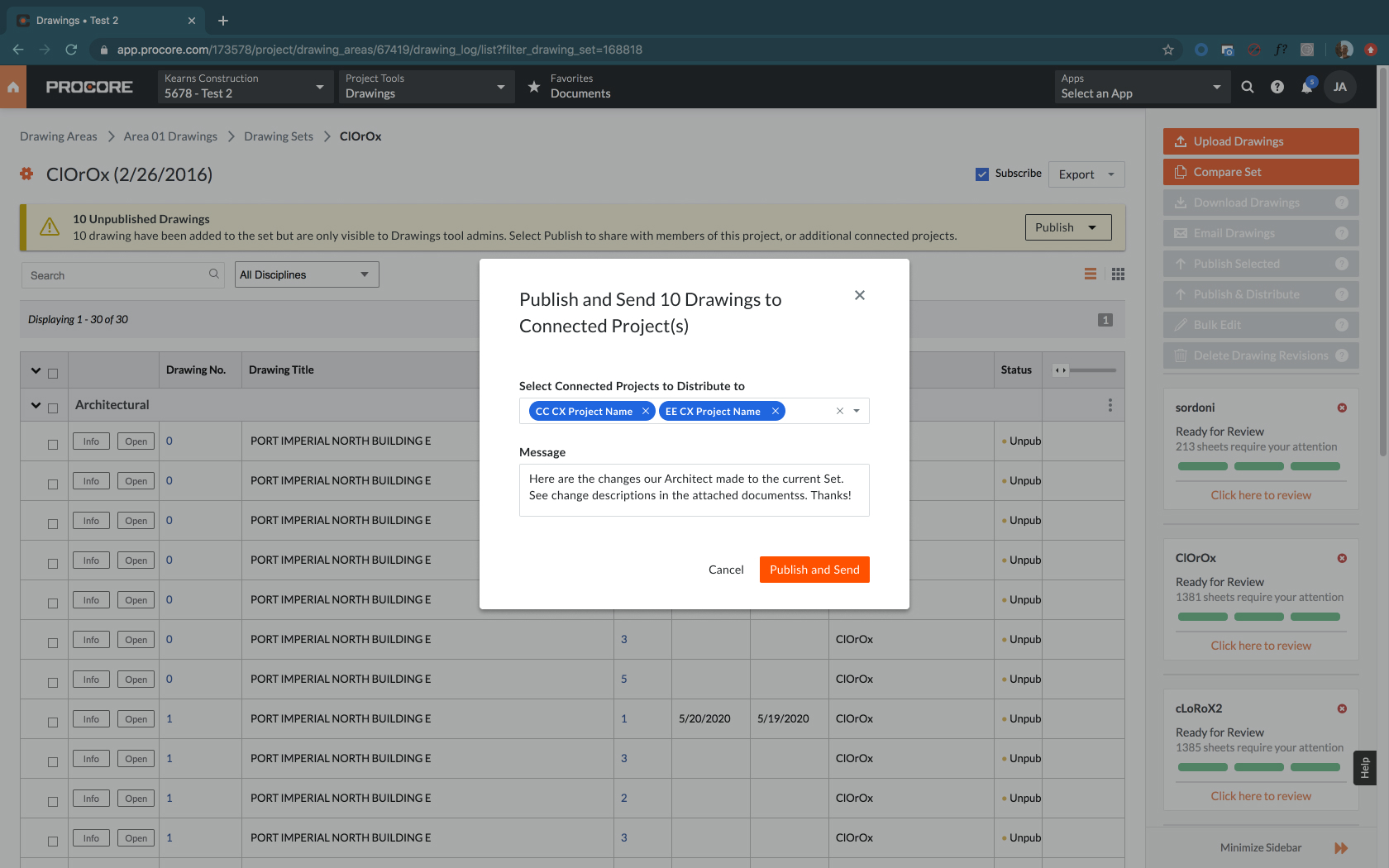
Feature #2:
Subcontractors Receiving Drawings from General Contractor can Choose the Location Drawings Are Published to, and Edit Drawing Metadata
Procore projects that receive drawings from another project will can edit the Area & Set to their own specification. The Area & Set, as well as metadata fields, will be auto-filled with the sender's details to best recommend a drawing structure.
If the receiving project does not have the Area or Set specified by the sender in their own project, they will be able to choose an already existing Area or Set from their project, or create a new one based on the sender's specification.
If the receiving project does not already have the Area or Set that the sending project shared their drawings from, auto-fill the Area and Set fields with the sending project's specification - and state that a new Area and Set will be created if the receiving project keeps this selection. The receiving project can also pick an Area or Set already in their project.
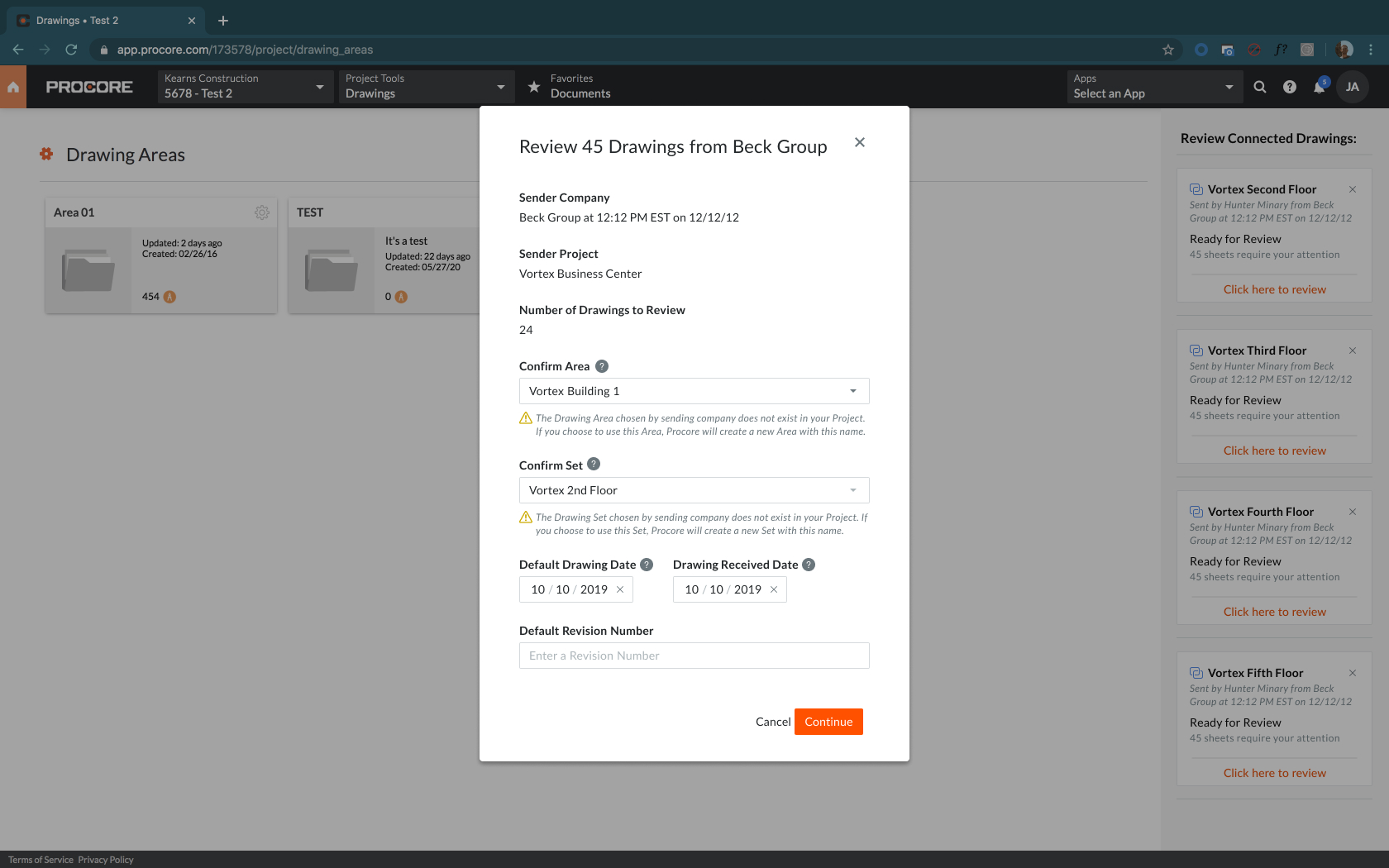
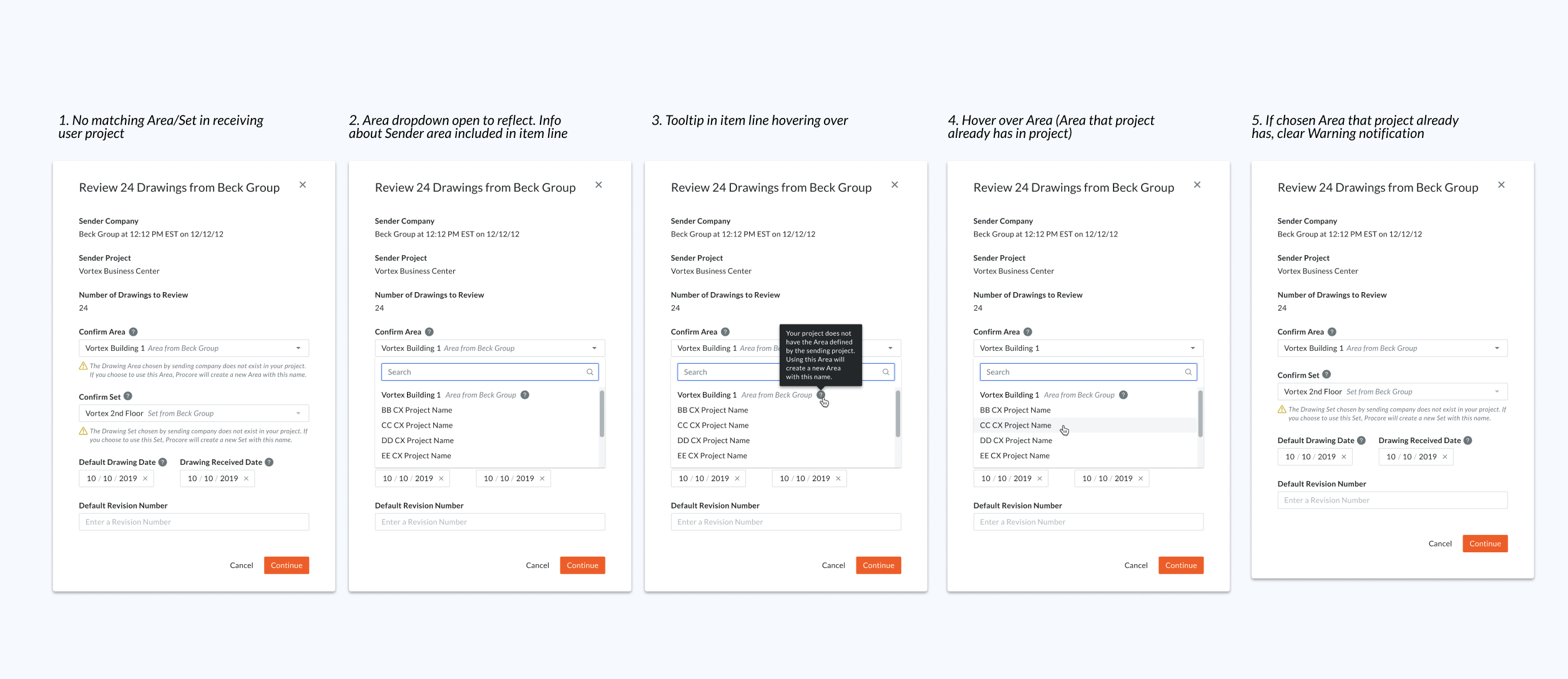
If the project receiving drawings does have the Area and Set that the sending project shared their drawings from, still auto-fill those fields with the shared Area and Set. Do not show a warning that a new Area and Set will be created, because those locations already exist.
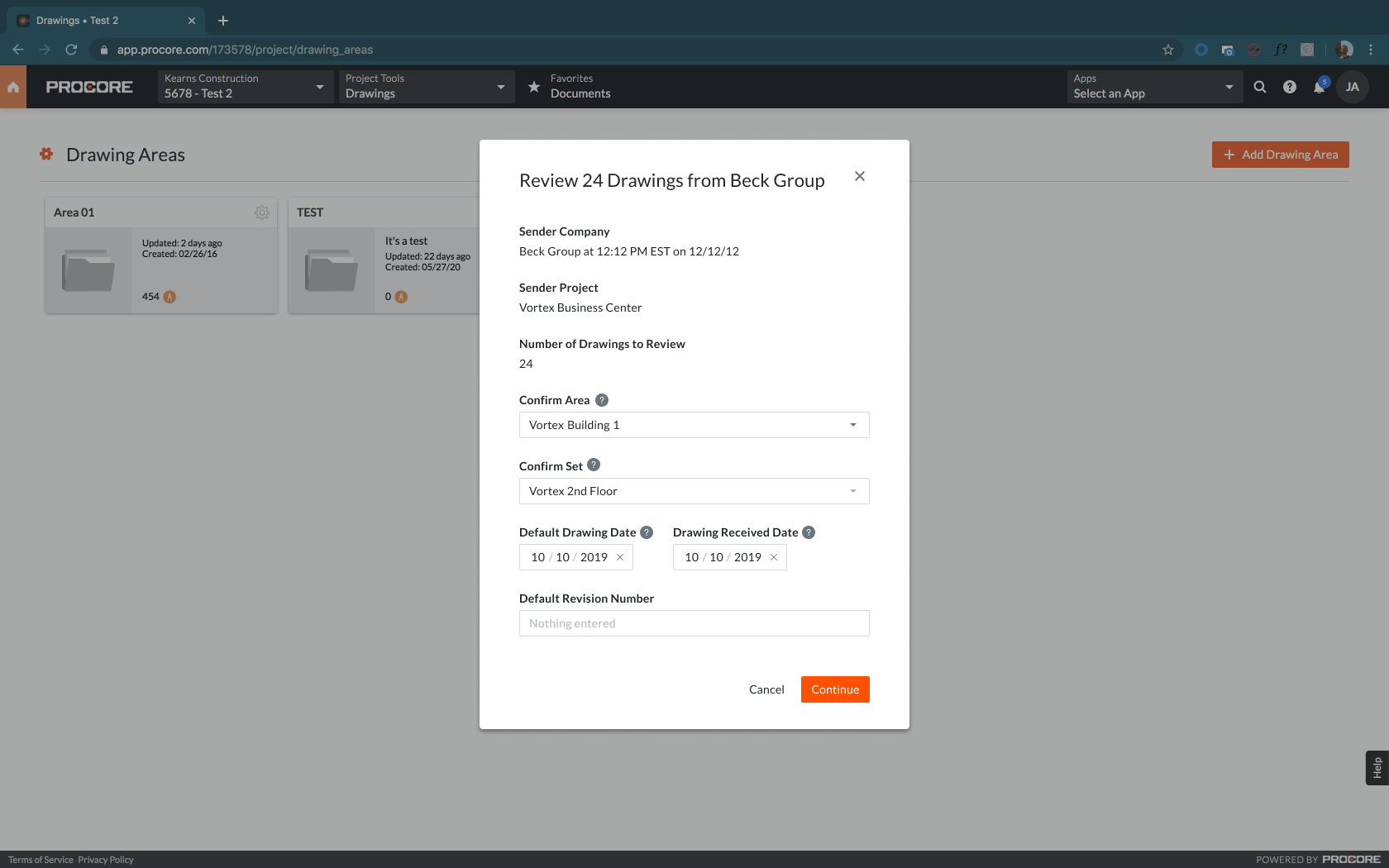
Lasting Impact
The Latest Drawings Are Efficiently Shared Between Procore Projects
The Connected Drawings design successfully enables drawings to be sent between individual Procore projects. This experience benefits the General Contractor in being able to easily share updated drawings published to their project, without inviting the Subcontractor and risking exposure of sensitive project information. The Subcontractor benfits from constantly receiving the most up-to-date drawings, and customizing those drawings to the needs of their own project.
These designs have been well validated with the same 12 customers originally interviewed in discovery, and will be implimented in the end of 2020. Once implimented, success of this experience will be based on the number of drawings shared and published in a receiving project.
Let's design elegant product experiences that solve tough problems.
Reach me here to collaborate:
JoshAdlerDesign@Gmail.com
818.983.7452